class: center, middle, inverse, title-slide .title[ # An introduction to machine learning ] .author[ ### INFO 5940 <br /> Cornell University ] --- class: inverse, middle # What is machine learning? --- class: middle <img src="../../../../../../../../img/amazon-recommendations.png" width="80%" style="display: block; margin: auto;" /> --- class: middle <img src="https://miro.medium.com/max/1400/1*j5aWfH9t1_EZPJC92CJ7oQ.png" width="80%" style="display: block; margin: auto;" /> .footnote[https://medium.com/tmobile-tech/small-data-big-value-f783ceca4fdb] --- class: middle <img src="https://techcrunch.com/wp-content/uploads/2017/12/facebook-facial-recognition-photo-review.png?w=730&crop=1" width="80%" style="display: block; margin: auto;" /> --- class: middle, center <img src="https://imgs.xkcd.com/comics/machine_learning.png" width="40%" style="display: block; margin: auto;" /> --- class: middle <img src="images/intro.002.jpeg" width="80%" style="display: block; margin: auto;" /> --- class: middle <img src="images/intro.003.jpeg" width="80%" style="display: block; margin: auto;" /> --- ## Types of machine learning - Supervised - Unsupervised --- <img src="images/all-of-ml.jpg" width="80%" style="display: block; margin: auto;" /> .footnote[Credit: <https://vas3k.com/blog/machine_learning/>] --- ## Examples of supervised learning - Will a user click on this ad? - Will a police officer engage in misconduct in the next six months? - How many individuals will become infected with COVID-19 in the next week? --- ## Two modes -- .pull-left[ ### Classification Will this home sell in the next 30 days? ] -- .pull-left[ ### Regression What will the sale price be for this home? ] --- ## Two cultures .pull-left[ ### Statistics - model first - inference emphasis ] -- .pull-right[ ### Machine Learning - data first - prediction emphasis ] --- name: train-love background-image: url(images/train.jpg) background-size: contain background-color: #f6f6f6 --- template: train-love class: center, top # Statistics --- template: train-love class: bottom > *"Statisticians, like artists, have the bad habit of falling in love with their models."* > > — George Box --- class: inverse, middle # `tidymodels` --- background-image: url(images/tm-org.png) background-size: contain --- ## Predictive modeling ```r library(tidymodels) ``` --- class: inverse, middle # The Bechdel test --- ## The Bechdel test <img src="https://fivethirtyeight.com/wp-content/uploads/2014/04/hickey-bechdel-11.png" width="60%" style="display: block; margin: auto;" /> .footnote[Source:[FiveThirtyEight](https://fivethirtyeight.com/features/the-dollar-and-cents-case-against-hollywoods-exclusion-of-women/)] --- ## The Bechdel test 1. It has to have at least two named women in it 1. Who talk to each other 1. About something besides a man -- ```r library(rcis) data("bechdel") glimpse(bechdel) ## Rows: 1,394 ## Columns: 10 ## $ year <dbl> 2013, 2013, 2013, 2013, 2013, 2013, … ## $ title <chr> "12 Years a Slave", "2 Guns", "42", … ## $ test <fct> Fail, Fail, Fail, Fail, Fail, Pass, … ## $ budget_2013 <dbl> 2.00, 6.10, 4.00, 22.50, 9.20, 1.20,… ## $ domgross_2013 <dbl> 5.310703, 7.561246, 9.502021, 3.8362… ## $ intgross_2013 <dbl> 15.860703, 13.249301, 9.502021, 14.5… ## $ rated <chr> "R", "R", "PG-13", "PG-13", "R", "R"… ## $ metascore <dbl> 97, 55, 62, 29, 28, 55, 48, 33, 90, … ## $ imdb_rating <dbl> 8.3, 6.8, 7.6, 6.6, 5.4, 7.8, 5.7, 5… ## $ genre <chr> "Biography", "Action", "Biography", … ``` --- ## Bechdel test data .pull-left[ - N = 1394 - 1 categorical outcome: `test` - 9 predictors ] .pull-right[ <img src="index_files/figure-html/unnamed-chunk-14-1.png" width="80%" style="display: block; margin: auto;" /> ] --- class: inverse, middle # What is the goal of machine learning? -- ## Build .display[models] that -- ## generate .display[accurate predictions] -- ## for .display[future, yet-to-be-seen data]. -- .footnote[Max Kuhn & Kjell Johnston, http://www.feat.engineering/] --- ## Machine learning We'll use this goal to drive learning of 3 core `tidymodels` packages: - `parsnip` - `rsample` - `yardstick` --- class: inverse, middle ## 🔨 Build models with `parsnip` --- class: middle, center, frame ## parsnip <iframe src="https://parsnip.tidymodels.org" width="100%" height="400px" data-external="1"></iframe> --- ## `glm()` ```r glm(test ~ metascore, family = binomial, data = bechdel) ## ## Call: glm(formula = test ~ metascore, family = binomial, data = bechdel) ## ## Coefficients: ## (Intercept) metascore ## 0.052274 -0.004563 ## ## Degrees of Freedom: 1393 Total (i.e. Null); 1392 Residual ## Null Deviance: 1916 ## Residual Deviance: 1914 AIC: 1918 ``` --- ## To specify a model with `parsnip` 1. Pick a **model** 1. Set the **engine** 1. Set the **mode** (if needed) --- ## To specify a model with `parsnip` ```r logistic_reg() %>% set_engine("glm") %>% set_mode("classification") ## Logistic Regression Model Specification (classification) ## ## Computational engine: glm ``` --- ## To specify a model with `parsnip` ```r decision_tree() %>% set_engine("C5.0") %>% set_mode("classification") ## Decision Tree Model Specification (classification) ## ## Computational engine: C5.0 ``` --- ## To specify a model with `parsnip` ```r nearest_neighbor() %>% set_engine("kknn") %>% set_mode("classification") ## K-Nearest Neighbor Model Specification (classification) ## ## Computational engine: kknn ``` --- ## 1\. Pick a model All available models are listed at <https://www.tidymodels.org/find/parsnip/> <iframe src="https://www.tidymodels.org/find/parsnip/" width="100%" height="400px" data-external="1"></iframe> --- ## `logistic_reg()` Specifies a model that uses logistic regression ```r logistic_reg(penalty = NULL, mixture = NULL) ``` --- ## `logistic_reg()` Specifies a model that uses logistic regression ```r logistic_reg( mode = "classification", # "default" mode, if exists penalty = NULL, # model hyper-parameter mixture = NULL # model hyper-parameter ) ``` --- ## `set_engine()` Adds an engine to power or implement the model. ```r logistic_reg() %>% set_engine(engine = "glm") ``` -- Set the engine when you define the model type. ```r logistic_reg(engine = "glm") ``` --- ## `set_mode()` Sets the class of problem the model will solve, which influences which output is collected. Not necessary if mode is set in Step 1. ```r logistic_reg() %>% set_mode(mode = "classification") ``` --- class: inverse ## ⏱ Your turn 1 Run the chunk in your .qmd and look at the output. Then, copy/paste the code and edit to create: + a decision tree model for classification + that uses the `C5.0` engine. Save it as `tree_mod` and look at the object. What is different about the output? *Hint: you'll need https://www.tidymodels.org/find/parsnip/* <div class="countdown" id="timer_635156df" style="right:0;bottom:0;" data-warnwhen="0"> <code class="countdown-time"><span class="countdown-digits minutes">03</span><span class="countdown-digits colon">:</span><span class="countdown-digits seconds">00</span></code> </div> --- ```r lr_mod ## Logistic Regression Model Specification (classification) ## ## Computational engine: glm tree_mod <- decision_tree() %>% set_engine(engine = "C5.0") %>% set_mode("classification") tree_mod ## Decision Tree Model Specification (classification) ## ## Computational engine: C5.0 ``` --- class: inverse, middle ## Now we've built a model. -- ## But, how do we .display[use] a model? -- ## First - what does it mean to use a model? --- class: inverse, middle, center 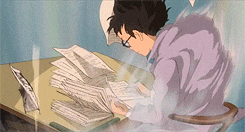 Statistical models learn from the data. Many learn model parameters, which *can* be useful as values for inference and interpretation. --- ## `fit()` Train a model by fitting a model. Returns a parsnip model fit. ```r fit(tree_mod, test ~ metascore + imdb_rating, data = bechdel) ``` --- ## `fit()` Train a model by fitting a model. Returns a parsnip model fit. ```r tree_mod %>% # parsnip model fit(test ~ metascore + imdb_rating, # a formula data = bechdel # dataframe ) ``` --- ## `fit()` Train a model by fitting a model. Returns a parsnip model fit. ```r tree_fit <- tree_mod %>% # parsnip model fit(test ~ metascore + imdb_rating, # a formula data = bechdel # dataframe ) ``` --- ## A fitted model .pull-left[ ```r lr_mod %>% fit(test ~ metascore + imdb_rating, data = bechdel ) %>% broom::tidy() ## # A tibble: 3 × 5 ## term estimate std.error statistic p.value ## <chr> <dbl> <dbl> <dbl> <dbl> ## 1 (Intercept) 2.70 0.436 6.20 5.64e-10 ## 2 metascore 0.0202 0.00481 4.20 2.66e- 5 ## 3 imdb_rating -0.606 0.0889 -6.82 8.87e-12 ``` ] .pull-right[ <img src="index_files/figure-html/unnamed-chunk-33-1.png" width="80%" style="display: block; margin: auto;" /> ] --- ## "All models are wrong, but some are useful" .pull-left[ <img src="index_files/figure-html/unnamed-chunk-35-1.png" width="80%" style="display: block; margin: auto;" /> ] .pull-right[ ``` ## Truth ## Prediction Fail Pass ## Fail 613 421 ## Pass 159 201 ``` ] --- ## "All models are wrong, but some are useful" .pull-left[ <img src="index_files/figure-html/unnamed-chunk-38-1.png" width="80%" style="display: block; margin: auto;" /> ] .pull-right[ ``` ## Truth ## Prediction Fail Pass ## Fail 583 397 ## Pass 189 225 ``` ] --- ## Axiom The best way to measure a model's performance at predicting new data is to .display[predict new data]. --- class: inverse, middle # ♻️ Resample models with `rsample` --- class: middle, center, frame ## `rsample` <iframe src="https://tidymodels.github.io/rsample/" width="100%" height="400px" data-external="1"></iframe> --- ## The holdout method <img src="index_files/figure-html/all-split-1.png" width="80%" style="display: block; margin: auto;" /> --- ## `initial_split()*` "Splits" data randomly into a single testing and a single training set. ```r initial_split(data, prop = 3 / 4) ``` .footnote[`*` from `rsample`] --- ## `initial_split()` ```r bechdel_split <- initial_split(data = bechdel, strata = test, prop = 3 / 4) bechdel_split ## <Training/Testing/Total> ## <1045/349/1394> ``` --- ## `training()` and `testing()*` Extract training and testing sets from an `rsplit` ```r training(bechdel_split) testing(bechdel_split) ``` .footnote[`*` from `rsample`] --- ## `training()` ```r bechdel_train <- training(bechdel_split) bechdel_train ## # A tibble: 1,045 × 10 ## year title test budge…¹ domgr…² intgr…³ rated metas…⁴ imdb_…⁵ genre ## <dbl> <chr> <fct> <dbl> <dbl> <dbl> <chr> <dbl> <dbl> <chr> ## 1 2013 12 Years a S… Fail 2 5.31 15.9 R 97 8.3 Biog… ## 2 2013 2 Guns Fail 6.1 7.56 13.2 R 55 6.8 Acti… ## 3 2013 42 Fail 4 9.50 9.50 PG-13 62 7.6 Biog… ## 4 2013 47 Ronin Fail 22.5 3.84 14.6 PG-13 29 6.6 Acti… ## 5 2013 A Good Day t… Fail 9.2 6.73 30.4 R 28 5.4 Acti… ## 6 2013 After Earth Fail 13 6.05 24.4 PG-13 33 5 Acti… ## 7 2013 Cloudy with … Fail 7.8 12.0 27.2 PG 59 6.5 Anim… ## 8 2013 Don Jon Fail 0.55 2.45 2.64 R 66 6.8 Come… ## 9 2013 Escape Plan Fail 7 2.52 10.4 R 49 6.8 Acti… ## 10 2013 Gangster Squ… Fail 6 4.60 10.4 R 40 6.8 Acti… ## # … with 1,035 more rows, and abbreviated variable names ¹budget_2013, ## # ²domgross_2013, ³intgross_2013, ⁴metascore, ⁵imdb_rating ``` --- class: inverse ## ⏱ Your turn 2 Fill in the blanks. Use `initial_split()`, `training()`, and `testing()` to: 1. Split **bechdel** into training and test sets. Save the rsplit! 2. Extract the training data and fit your classification tree model. 3. Check the proportions of the `test` variable in each set. Keep `set.seed(100)` at the start of your code. <div class="countdown" id="timer_63515932" style="right:0;bottom:0;" data-warnwhen="0"> <code class="countdown-time"><span class="countdown-digits minutes">04</span><span class="countdown-digits colon">:</span><span class="countdown-digits seconds">00</span></code> </div> --- ```r set.seed(100) # Important! bechdel_split <- initial_split(bechdel, strata = test, prop = 3 / 4) bechdel_train <- training(bechdel_split) bechdel_test <- testing(bechdel_split) ``` --- ## Data Splitting -- <img src="index_files/figure-html/unnamed-chunk-49-1.png" width="80%" style="display: block; margin: auto;" /> -- <img src="index_files/figure-html/unnamed-chunk-50-1.png" width="80%" style="display: block; margin: auto;" /> -- <img src="index_files/figure-html/unnamed-chunk-51-1.png" width="80%" style="display: block; margin: auto;" /> -- <img src="index_files/figure-html/unnamed-chunk-52-1.png" width="80%" style="display: block; margin: auto;" /> -- <img src="index_files/figure-html/unnamed-chunk-53-1.png" width="80%" style="display: block; margin: auto;" /> -- <img src="index_files/figure-html/unnamed-chunk-54-1.png" width="80%" style="display: block; margin: auto;" /> -- <img src="index_files/figure-html/unnamed-chunk-55-1.png" width="80%" style="display: block; margin: auto;" /> -- <img src="index_files/figure-html/unnamed-chunk-56-1.png" width="80%" style="display: block; margin: auto;" /> --- <img src="index_files/figure-html/unnamed-chunk-57-1.png" width="80%" style="display: block; margin: auto;" /> -- <img src="index_files/figure-html/unnamed-chunk-58-1.png" width="80%" style="display: block; margin: auto;" /> -- <img src="index_files/figure-html/unnamed-chunk-59-1.png" width="80%" style="display: block; margin: auto;" /> -- <img src="index_files/figure-html/unnamed-chunk-60-1.png" width="80%" style="display: block; margin: auto;" /> -- <img src="index_files/figure-html/unnamed-chunk-61-1.png" width="80%" style="display: block; margin: auto;" /> -- <img src="index_files/figure-html/unnamed-chunk-62-1.png" width="80%" style="display: block; margin: auto;" /> -- <img src="index_files/figure-html/unnamed-chunk-63-1.png" width="80%" style="display: block; margin: auto;" /> -- <img src="index_files/figure-html/unnamed-chunk-64-1.png" width="80%" style="display: block; margin: auto;" /> -- .right[Mean metric] --- background-image: url(images/diamonds.jpg) background-size: contain background-position: left class: middle, center background-color: #f5f5f5 .pull-right[ ## The .display[testing set] is precious... ## we can only use it once! ] --- background-image: url(images/diamonds.jpg) background-size: contain background-position: left class: middle, center background-color: #f5f5f5 .pull-right[ ## How can we use the training set to compare, evaluate, and tune models? ] --- class: middle <img src="https://www.tidymodels.org/start/resampling/img/resampling.svg" width="80%" style="display: block; margin: auto;" /> --- ## Cross-validation <img src="images/cross-validation/Slide2.png" width="80%" style="display: block; margin: auto;" /> --- ## Cross-validation <img src="images/cross-validation/Slide3.png" width="80%" style="display: block; margin: auto;" /> --- ## Cross-validation <img src="images/cross-validation/Slide4.png" width="80%" style="display: block; margin: auto;" /> --- ## Cross-validation <img src="images/cross-validation/Slide5.png" width="80%" style="display: block; margin: auto;" /> --- ## Cross-validation <img src="images/cross-validation/Slide6.png" width="80%" style="display: block; margin: auto;" /> --- ## Cross-validation <img src="images/cross-validation/Slide7.png" width="80%" style="display: block; margin: auto;" /> --- ## Cross-validation <img src="images/cross-validation/Slide8.png" width="80%" style="display: block; margin: auto;" /> --- ## Cross-validation <img src="images/cross-validation/Slide9.png" width="80%" style="display: block; margin: auto;" /> --- ## Cross-validation <img src="images/cross-validation/Slide10.png" width="80%" style="display: block; margin: auto;" /> --- ## Cross-validation <img src="images/cross-validation/Slide11.png" width="80%" style="display: block; margin: auto;" /> --- ## V-fold cross-validation ```r vfold_cv(data, v = 10, ...) ``` --- exclude: true --- ## Guess How many times does an observation/row appear in the assessment set? <img src="index_files/figure-html/vfold-tiles-1.png" width="80%" style="display: block; margin: auto;" /> --- <img src="index_files/figure-html/unnamed-chunk-79-1.png" width="80%" style="display: block; margin: auto;" /> --- ## Quiz If we use 10 folds, which percent of our data will end up in the .display[analysis] set and which percent in the .display[assessment] set for each fold? -- 90% - analysis 10% - assessment --- class: middle, inverse # Stratified sampling --- ## What if... The assessment set looked like this? <img src="index_files/figure-html/unnamed-chunk-81-1.png" width="80%" style="display: block; margin: auto;" /> --- ## Or this? <img src="index_files/figure-html/unnamed-chunk-82-1.png" width="80%" style="display: block; margin: auto;" /> --- <img src="index_files/figure-html/unnamed-chunk-83-1.png" width="80%" style="display: block; margin: auto;" /> --- class: middle .pull-left[ <img src="index_files/figure-html/unnamed-chunk-84-1.png" width="80%" style="display: block; margin: auto;" /> ] .pull-right[ ## Original ``` ## test n percent ## Fail 772 55.4% ## Pass 622 44.6% ``` ## Resample ``` ## test Analysis Assessment ## Fail 75.00% 25.00% ## Pass - - ``` ] --- class: middle .pull-left[ <img src="index_files/figure-html/unnamed-chunk-86-1.png" width="80%" style="display: block; margin: auto;" /> ] .pull-right[ ## Original ``` ## test n percent ## Fail 772 55.4% ## Pass 622 44.6% ``` ## Resample ``` ## test Analysis Assessment ## Fail 75.00% 25.00% ## Pass 74.92% 25.08% ``` ] --- class: inverse ## ⏱ Your Turn 3 Run the code below. What does it return? ```r set.seed(100) bechdel_folds <- vfold_cv(data = bechdel_train, v = 10, strata = test) bechdel_folds ``` <div class="countdown" id="timer_6351583a" style="right:0;bottom:0;" data-warnwhen="0"> <code class="countdown-time"><span class="countdown-digits minutes">01</span><span class="countdown-digits colon">:</span><span class="countdown-digits seconds">00</span></code> </div> --- ```r set.seed(100) bechdel_folds <- vfold_cv(data = bechdel_train, v = 10, strata = test) bechdel_folds ## # 10-fold cross-validation using stratification ## # A tibble: 10 × 2 ## splits id ## <list> <chr> ## 1 <split [940/105]> Fold01 ## 2 <split [940/105]> Fold02 ## 3 <split [940/105]> Fold03 ## 4 <split [940/105]> Fold04 ## 5 <split [940/105]> Fold05 ## 6 <split [940/105]> Fold06 ## 7 <split [941/104]> Fold07 ## 8 <split [941/104]> Fold08 ## 9 <split [941/104]> Fold09 ## 10 <split [942/103]> Fold10 ``` --- ## `fit_resamples()` Trains and tests a resampled model. ```r tree_mod %>% fit_resamples( test ~ metascore + imdb_rating, resamples = bechdel_folds ) ``` --- ```r tree_mod %>% fit_resamples( test ~ metascore + imdb_rating, resamples = bechdel_folds ) ## # Resampling results ## # 10-fold cross-validation using stratification ## # A tibble: 10 × 4 ## splits id .metrics .notes ## <list> <chr> <list> <list> ## 1 <split [940/105]> Fold01 <tibble [2 × 4]> <tibble> ## 2 <split [940/105]> Fold02 <tibble [2 × 4]> <tibble> ## 3 <split [940/105]> Fold03 <tibble [2 × 4]> <tibble> ## 4 <split [940/105]> Fold04 <tibble [2 × 4]> <tibble> ## 5 <split [940/105]> Fold05 <tibble [2 × 4]> <tibble> ## 6 <split [940/105]> Fold06 <tibble [2 × 4]> <tibble> ## 7 <split [941/104]> Fold07 <tibble [2 × 4]> <tibble> ## 8 <split [941/104]> Fold08 <tibble [2 × 4]> <tibble> ## 9 <split [941/104]> Fold09 <tibble [2 × 4]> <tibble> ## 10 <split [942/103]> Fold10 <tibble [2 × 4]> <tibble> ``` --- ## `collect_metrics()` Unnest the metrics column from a tidymodels `fit_resamples()` ```r _results %>% collect_metrics(summarize = TRUE) ``` -- .footnote[`TRUE` is actually the default; averages across folds] --- .pull-left[ ```r tree_fit <- tree_mod %>% fit_resamples( test ~ metascore + imdb_rating, resamples = bechdel_folds ) collect_metrics(tree_fit) ## # A tibble: 2 × 6 ## .metric .estimator mean n std_err .config ## <chr> <chr> <dbl> <int> <dbl> <chr> ## 1 accuracy binary 0.549 10 0.0121 Preprocessor1_Mod… ## 2 roc_auc binary 0.559 10 0.0127 Preprocessor1_Mod… ``` ] -- .pull-right[ ```r collect_metrics(tree_fit, summarize = FALSE) ## # A tibble: 20 × 5 ## id .metric .estimator .estimate .config ## <chr> <chr> <chr> <dbl> <chr> ## 1 Fold01 accuracy binary 0.610 Preprocessor1_Model1 ## 2 Fold01 roc_auc binary 0.625 Preprocessor1_Model1 ## 3 Fold02 accuracy binary 0.610 Preprocessor1_Model1 ## 4 Fold02 roc_auc binary 0.621 Preprocessor1_Model1 ## 5 Fold03 accuracy binary 0.562 Preprocessor1_Model1 ## 6 Fold03 roc_auc binary 0.562 Preprocessor1_Model1 ## 7 Fold04 accuracy binary 0.552 Preprocessor1_Model1 ## 8 Fold04 roc_auc binary 0.535 Preprocessor1_Model1 ## 9 Fold05 accuracy binary 0.495 Preprocessor1_Model1 ## 10 Fold05 roc_auc binary 0.502 Preprocessor1_Model1 ## # … with 10 more rows ``` ] --- ## 10-fold CV - 10 different analysis/assessment sets - 10 different models (trained on .display[analysis] sets) - 10 different sets of performance statistics (on .display[assessment] sets) --- class: inverse, middle ## 📏 Evaluate models with `yardstick` --- class: middle, center, frame ## `yardstick` <iframe src="https://tidymodels.github.io/yardstick/articles/metric-types.html#metrics" width="80%" height="400px" data-external="1"></iframe> <https://tidymodels.github.io/yardstick/articles/metric-types.html#metrics> --- # `roc_curve()` Takes predictions from a special kind of `fit_resamples()`. Returns a tibble with probabilities. ```r roc_curve(data, truth, ...) ``` `truth` = .display[actual] outcome `...` = .display[predicted] probability of outcome --- ```r tree_preds <- tree_mod %>% fit_resamples( test ~ metascore + imdb_rating, resamples = bechdel_folds, * control = control_resamples(save_pred = TRUE) ) tree_preds %>% collect_predictions() %>% roc_curve(truth = test, .pred_Fail) ## # A tibble: 36 × 3 ## .threshold specificity sensitivity ## <dbl> <dbl> <dbl> ## 1 -Inf 0 1 ## 2 0.415 0 1 ## 3 0.420 0.0236 0.974 ## 4 0.423 0.0558 0.946 ## 5 0.425 0.0837 0.924 ## 6 0.431 0.114 0.902 ## 7 0.436 0.133 0.889 ## 8 0.437 0.172 0.869 ## 9 0.442 0.206 0.851 ## 10 0.444 0.238 0.826 ## # … with 26 more rows ``` --- ## Area under the curve .pull-left[ <img src="index_files/figure-html/unnamed-chunk-99-1.png" width="80%" style="display: block; margin: auto;" /> ] .pull-right[ * AUC = 0.5: random guessing * AUC = 1: perfect classifier * In general AUC of above 0.8 considered "good" ] --- <img src="index_files/figure-html/unnamed-chunk-100-1.png" width="80%" style="display: block; margin: auto;" /> --- <img src="index_files/figure-html/unnamed-chunk-101-1.png" width="80%" style="display: block; margin: auto;" /> --- <img src="index_files/figure-html/unnamed-chunk-102-1.png" width="80%" style="display: block; margin: auto;" /> --- <img src="index_files/figure-html/unnamed-chunk-103-1.png" width="80%" style="display: block; margin: auto;" /> --- <img src="index_files/figure-html/unnamed-chunk-104-1.png" width="80%" style="display: block; margin: auto;" /> --- class: inverse # ⏱ Your turn 4 Add an `autoplot()` to visualize the ROC AUC. --- ```r tree_preds %>% collect_predictions() %>% roc_curve(truth = test, estimate = .pred_Fail) %>% autoplot() ``` <img src="index_files/figure-html/unnamed-chunk-105-1.png" width="70%" style="display: block; margin: auto;" />