Scraping web pages
library(tidyverse)
library(rvest)
library(lubridate)
theme_set(theme_minimal())
Run the code below in your console to download this exercise as a set of R scripts.
usethis::use_course("cis-ds/getting-data-from-the-web-scraping")
What if data is present on a website, but isn’t provided in an API at all? It is possible to grab that information too. How easy that is to do depends a lot on the quality of the website that we are using.
HTML
HTML is a structured way of displaying information. It is very similar in structure to XML (in fact many modern html sites are actually XHTML5, which is also valid XML)
](https://imgs.xkcd.com/comics/tags.png)
Process
HyperText Markup Language (HTML) is the basic building block of the World Wide Web. It defines the structure and format of content on web pages. The HTML code is stored on a server and retrieved by your computer when you visit a web page.
- The web browser sends a request to the server that hosts the website.
- The server sends the browser an HTML document.
- The browser uses instructions in the HTML to render the website.
Components of HTML code
HTML code looks something like this:
<html>
<head>
<title>Title</title>
<link rel="icon" type="icon" href="http://a" />
<link rel="icon" type="icon" href="http://b" />
<script src="https://c.js"></script>
</head>
<body>
<div>
<p>Click <b>here</b> now.</p>
<span>Frozen</span>
</div>
<table style="width:100%">
<tr>
<td>Kristen</td>
<td>Bell</td>
</tr>
<tr>
<td>Idina</td>
<td>Menzel</td>
</tr>
</table>
<img src="http://ia.media-imdb.com/images.png"/>
</body>
</html>
HTML code consists of markup code used to annotate text, images, and other content for display in a web browswer. As you can see, the code above consists of HTML elements which are created by a tag <>. Elements can also have attributes that configure the elements or adjust their behavior.
<a href="http://github.com">GitHub</a>
<a></a>- tag namehref- attribute (argument)"http://github.com"- attribute (value)GitHub- content
HTML code utilizes a nested structure. The above tags can be represented as:
htmlheadtitlelinklinkscript
bodydivpb
span
tabletrtdtd
trtdtd
img
Let’s say we want to find the content “here”. Which tag in our sample HTML code contains that content?
htmlheadtitlelinklinkscript
bodydivpb
span
tabletrtdtd
trtdtd
img
CSS selectors
Cascading Style Sheets (CSS) are a flexible framework for customizing the appearance of elements in a web page. They work in conjunction with HTML to format the appearance of content on the web.
HTML
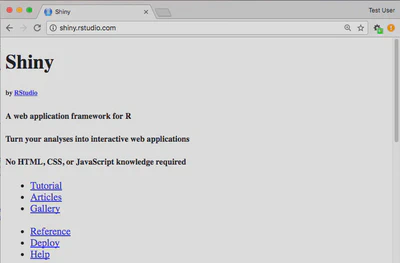
HTML + CSS
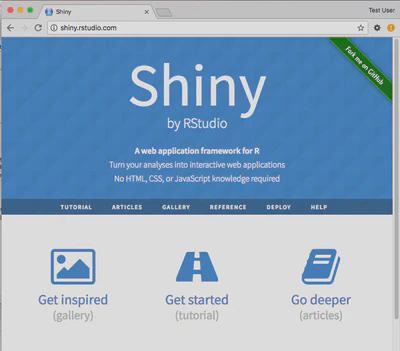
CSS code
span {
color: #ffffff;
}
.num {
color: #a8660d;
}
table.data {
width: auto;
}
#firstname {
background-color: yellow;
}
CSS uses selectors and styles. Selectors define to which elements of the HTML code the styles apply. A CSS script describes an element by its tag, class, and/or ID. Class and ID are defined in the HTML code as attributes of the element.
<span class="bigname" id="shiny">Shiny</span>
<span></span>- tag namebigname- class (optional)shiny- id (optional)
So a CSS selector of
span
would select all elements with the span tag. Likewise, a CSS selector of
.bigname
selects all elements with the bigname class (note the use of a . to select based on class). A CSS selector of
span.bigname
selects all elements with the span tag and the bigname class. Finally,
#shiny
selects all elements with the shiny id.
| Prefix | Matches |
|---|---|
| none | tag |
| . | class |
| id
Find the CSS selector
<body>
<table id="content">
<tr class='name'>
<td class='firstname'>
Kurtis
</td>
<td class='lastname'>
McCoy
</td>
</tr>
<tr class='name'>
<td class='firstname'>
Leah
</td>
<td class='lastname'>
Guerrero
</td>
</tr>
</table>
</body>
Find the CSS selectors for the following elements in the HTML above:
- The entire table.
- Just the element containing first names.
(Hint: There will be multiple solutions for each.)
Click for the solution
Options include
table #content table#contentOptions include
.firstname td.firstname .name .firstname tr .firstname
Scraping presidential statements
To demonstrate webscraping in R, we are going to collect records on presidential statements from The American Presidency Project.
Let’s say we are interested in how presidents speak about “space exploration.” On the website, we punch in this search term, and we get the following 346 results.1
Our goal is to scrape these records and store pertinent information in a data frame. We will be doing this in two steps:
- Write a function to scrape each individual record page.
- Use this function to loop through all results, and collect all pages.
Load the following packages to get started:
library(tidyverse)
library(rvest)
library(lubridate)
Using rvest to read HTML
The package rvest allows us to:
- Collect the HTML source code of a webpage.
- Read the HTML of the page.
- Select and keep certain elements of the page that are of interest.
Let’s start with step one. We use the read_html function to call the results URL and grab the HTML response. Store this result as an object.
dwight <- read_html(x = "https://www.presidency.ucsb.edu/documents/special-message-the-congress-relative-space-science-and-exploration")
# Let's take a look at the object we just created
dwight
## {html_document}
## <html lang="en" dir="ltr" prefix="content: http://purl.org/rss/1.0/modules/content/ dc: http://purl.org/dc/terms/ foaf: http://xmlns.com/foaf/0.1/ og: http://ogp.me/ns# rdfs: http://www.w3.org/2000/01/rdf-schema# sioc: http://rdfs.org/sioc/ns# sioct: http://rdfs.org/sioc/types# skos: http://www.w3.org/2004/02/skos/core# xsd: http://www.w3.org/2001/XMLSchema#">
## [1] <head profile="http://www.w3.org/1999/xhtml/vocab">\n<meta charset="utf-8 ...
## [2] <body class="html not-front not-logged-in one-sidebar sidebar-first page- ...
This is pretty messy. We need to use rvest to make this information more usable.
Find page elements
rvest has a number of functions to find information on a page. Like other webscraping tools, rvest lets you find elements by their:
- HTML tags.
- HTML attributes.
- CSS selectors.
Let’s search first for HTML tags.
The function html_elements searches a parsed HTML object to find all the elements with a particular HTML tag, and returns all of those elements.
What does the example below do?
html_elements(x = dwight, css = "a")
## {xml_nodeset (73)}
## [1] <a href="#main-content" class="element-invisible element-focusable">Skip ...
## [2] <a href="https://www.presidency.ucsb.edu/">The American Presidency Proje ...
## [3] <a class="btn btn-default" href="https://www.presidency.ucsb.edu/about"> ...
## [4] <a class="btn btn-default" href="/advanced-search"><span class="glyphico ...
## [5] <a href="https://www.ucsb.edu/" target="_blank"><img alt="ucsb wordmark ...
## [6] <a href="/documents" class="active-trail dropdown-toggle" data-toggle="d ...
## [7] <a href="/documents/presidential-documents-archive-guidebook">Guidebook</a>
## [8] <a href="/documents/category-attributes">Category Attributes</a>
## [9] <a href="/statistics">Statistics</a>
## [10] <a href="/media" title="">Media Archive</a>
## [11] <a href="/presidents" title="">Presidents</a>
## [12] <a href="/analyses" title="">Analyses</a>
## [13] <a href="https://giving.ucsb.edu/Funds/Give?id=185" title="">GIVE</a>
## [14] <a href="/documents/presidential-documents-archive-guidebook" title="">A ...
## [15] <a href="/documents" title="" class="active-trail">Categories</a>
## [16] <a href="/documents/category-attributes" title="">Attributes</a>
## [17] <a href="/documents/app-categories/presidential" title="Presidential (73 ...
## [18] <a href="/documents/app-categories/spoken-addresses-and-remarks/presiden ...
## [19] <a href="/documents/app-categories/spoken-addresses-and-remarks/presiden ...
## [20] <a href="/documents/app-categories/written-presidential-orders/president ...
## ...
That is a lot of results! Many elements on a page will have the same HTML tag. For instance, if you search for everything with the a tag, you are likely to get a lot of stuff, much of which you do not want.
In our case, we only want the links corresponding to the speaker Dwight D. Eisenhower.
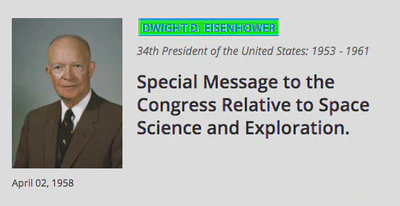
SelectorGadget
SelectorGadget is a GUI tool used to identify CSS selector combinations from a webpage.
Install SelectorGadget
- Read here
- Drag SelectorGadget link into your browser’s bookmark bar
Using SelectorGadget
- Navigate to a webpage
- Open the SelectorGadget bookmark
- Click on the item to scrape
- Click on yellow items you do not want to scrape
- Click on additional items that you do want to scrape
- Rinse and repeat until only the items you want to scrape are highlighted in yellow
- Copy the selector to use with
html_elements()
Find the CSS selector
Use Selector Gadget to find the CSS selector for the document’s speaker.
Then, modify an argument in html_elements to look for this more specific CSS selector.
Click for the solution
html_elements(x = dwight, css = ".diet-title a")
## {xml_nodeset (1)}
## [1] <a href="/people/president/dwight-d-eisenhower">Dwight D. Eisenhower</a>
Get attributes and text of elements
Once we identify elements, we want to access information in those elements. Oftentimes this means two things:
- Text
- Attributes
Getting the text inside an element is pretty straightforward. We can use the html_text2() command inside of rvest to get the text of an element:
# identify element with speaker name
speaker <- html_elements(dwight, ".diet-title a") %>%
html_text2() # Select text of element
speaker
## [1] "Dwight D. Eisenhower"
You can access a tag’s attributes using html_attr. For example, we often want to get a URL from an a (link) element. This is the URL the link “points” to. It is contained in the attribute href:
speaker_link <- html_elements(dwight, ".diet-title a") %>%
html_attr("href")
speaker_link
## [1] "/people/president/dwight-d-eisenhower"
Let’s do this!
Believe it or not, that is all you need to scrape a website. Let’s apply those skills to scrape a sample document from the UCSB website – the first item in our search results.
We will collect the document’s date, speaker, title, and full text.
Think: Why are we doing through all this effort to scrape just one page?
Date
date <- html_elements(x = dwight, css = ".date-display-single") %>% html_text2() %>% # Grab element text mdy() # Format using lubridate date## [1] "1958-04-02"Speaker
speaker <- html_elements(x = dwight, css = ".diet-title a") %>% html_text2() speaker## [1] "Dwight D. Eisenhower"Title
title <- html_elements(x = dwight, css = "h1") %>% html_text2() title## [1] "Special Message to the Congress Relative to Space Science and Exploration."Text
text <- html_elements(x = dwight, css = "div.field-docs-content") %>% html_text2() # This is a long document, so let's just display the first 1,000 characters text %>% str_sub(1, 1000)## [1] "To the Congress of the United States:\n\nRecent developments in long-range rockets for military purposes have for the first time provided man with new machinery so powerful that it can put satellites into orbit, and eventually provide the means for space exploration. The United States of America and the Union of Soviet Socialist Republics have already successfully placed in orbit a number of earth satellites. In fact, it is now within the means of any technologically advanced nation to embark upon practicable programs for exploring outer space. The early enactment of appropriate legislation will help assure that the United States takes full advantage of the knowledge of its scientists, the skill of its engineers and technicians, and the resourcefulness of its industry in meeting the challenges of the space age.\n\nDuring the past several months my Special Assistant for Science and Technology and the President's Science Advisory Committee, of which he is the Chairman, have been conducting a"
Make a function
Make a function called scrape_docs that accepts a URL of an individual document, scrapes the page, and returns a data frame containing the document’s date, speaker, title, and full text.
This involves:
- Requesting the HTML of the webpage using the full URL and
rvest - Using
rvestto locate all elements on the page we want to save - Storing each of those items into a data frame
- Returning that data frame
scrape_doc <- function(url){
# YOUR CODE HERE
}
# Uncomment to test
# scrape_doc("https://www.presidency.ucsb.edu/documents/letter-t-keith-glennan-administrator-national-aeronautics-and-space-administration")
Click for the solution
scrape_doc <- function(url){
# get HTML page
url_contents <- read_html(x = url)
# extract elements we want
date <- html_elements(x = url_contents, css = ".date-display-single") %>%
html_text2() %>% # Grab element text
mdy() # Format using lubridate
speaker <- html_elements(x = url_contents, css = ".diet-title a") %>%
html_text2()
title <- html_elements(x = url_contents, css = "h1") %>%
html_text2()
text <- html_elements(x = url_contents, css = "div.field-docs-content") %>%
html_text2()
# store in a data frame
url_data <- tibble(
date = date,
speaker = speaker,
title = title,
text = text
)
# return the data frame
return(url_data)
}
scrape_doc("https://www.presidency.ucsb.edu/documents/letter-t-keith-glennan-administrator-national-aeronautics-and-space-administration")
## # A tibble: 1 × 4
## date speaker title text
## <date> <chr> <chr> <chr>
## 1 1959-03-03 Dwight D. Eisenhower Letter to T. Keith Glennan, Administrat… "Dea…
Scrape cost of living data
Look up the cost of living for Ithaca, NY on Sperling’s Best Places. Then extract it with html_elements() and html_text().
Click for the solution
We need to obtain information from Ithaca, NY.
ithaca <- read_html("https://www.bestplaces.net/cost_of_living/city/new_york/ithaca")
col <- html_elements(ithaca, css = "#mainContent_dgCostOfLiving tr:nth-child(2) td:nth-child(2)")
html_text2(col)
## [1] "98.4"
# or use a piped operation
ithaca %>%
html_elements(css = "#mainContent_dgCostOfLiving tr:nth-child(2) td:nth-child(2)") %>%
html_text2()
## [1] "98.4"
Tables
Use html_table() to scrape whole tables of data as a data frame.
tables <- html_elements(ithaca, css = "table")
tables %>%
# get the first table
nth(1) %>%
# convert to data frame
html_table(header = TRUE)
## # A tibble: 8 × 4
## `COST OF LIVING` Ithaca `New York` USA
## <chr> <chr> <chr> <chr>
## 1 Overall 98.4 121.5 100
## 2 Grocery 104.6 103.8 100
## 3 Health 116.3 120.7 100
## 4 Housing 100.8 127.9 100
## 5 Median Home Cost $294,100 $373,000 $291,700
## 6 Utilities 100 115.9 100
## 7 Transportation 80.8 140.7 100
## 8 Miscellaneous 151.5 121.8 100
Extract climate statistics
Visit the climate tab for your home town. Extract the climate statistics of your hometown as a data frame with useful column names.
Click for the solution
We can find the climate information for Ithaca, NY here.
ithaca_climate <- read_html("http://www.bestplaces.net/climate/city/new_york/ithaca")
climate <- html_elements(ithaca_climate, css = "table")
html_table(climate, header = TRUE, fill = TRUE)[[1]]
## # A tibble: 9 × 3
## `` `Ithaca, New York` `United States`
## <chr> <chr> <chr>
## 1 Rainfall 37.4 in. 38.1 in.
## 2 Snowfall 63.3 in. 27.8 in.
## 3 Precipitation 159.3 days 106.2 days
## 4 Sunny 155 days 205 days
## 5 Avg. July High 80.9° 85.8°
## 6 Avg. Jan. Low 14.7° 21.7°
## 7 Comfort Index (higher=better) 6.4 7
## 8 UV Index 3.2 4.3
## 9 Elevation 410 ft. 2443 ft.
ithaca_climate %>%
html_elements(css = "table") %>%
nth(1) %>%
html_table(header = TRUE)
## # A tibble: 9 × 3
## `` `Ithaca, New York` `United States`
## <chr> <chr> <chr>
## 1 Rainfall 37.4 in. 38.1 in.
## 2 Snowfall 63.3 in. 27.8 in.
## 3 Precipitation 159.3 days 106.2 days
## 4 Sunny 155 days 205 days
## 5 Avg. July High 80.9° 85.8°
## 6 Avg. Jan. Low 14.7° 21.7°
## 7 Comfort Index (higher=better) 6.4 7
## 8 UV Index 3.2 4.3
## 9 Elevation 410 ft. 2443 ft.
Acknowledgments
- Scraping presidential statements drawn from PLSC 31101: Computational Tools for Social Science
- HTML| Mozilla Developer Network
- CSS | Mozilla Developer Network
Session Info
sessioninfo::session_info()
## ─ Session info ───────────────────────────────────────────────────────────────
## setting value
## version R version 4.2.1 (2022-06-23)
## os macOS Monterey 12.3
## system aarch64, darwin20
## ui X11
## language (EN)
## collate en_US.UTF-8
## ctype en_US.UTF-8
## tz America/New_York
## date 2022-10-27
## pandoc 2.18 @ /Applications/RStudio.app/Contents/MacOS/quarto/bin/tools/ (via rmarkdown)
##
## ─ Packages ───────────────────────────────────────────────────────────────────
## package * version date (UTC) lib source
## assertthat 0.2.1 2019-03-21 [2] CRAN (R 4.2.0)
## backports 1.4.1 2021-12-13 [2] CRAN (R 4.2.0)
## blogdown 1.10 2022-05-10 [2] CRAN (R 4.2.0)
## bookdown 0.27 2022-06-14 [2] CRAN (R 4.2.0)
## broom 1.0.0 2022-07-01 [2] CRAN (R 4.2.0)
## bslib 0.4.0 2022-07-16 [2] CRAN (R 4.2.0)
## cachem 1.0.6 2021-08-19 [2] CRAN (R 4.2.0)
## cellranger 1.1.0 2016-07-27 [2] CRAN (R 4.2.0)
## cli 3.4.1 2022-09-23 [1] CRAN (R 4.2.0)
## codetools 0.2-18 2020-11-04 [2] CRAN (R 4.2.1)
## colorspace 2.0-3 2022-02-21 [2] CRAN (R 4.2.0)
## crayon 1.5.2 2022-09-29 [1] CRAN (R 4.2.0)
## curl 4.3.3 2022-10-06 [1] CRAN (R 4.2.0)
## DBI 1.1.3 2022-06-18 [2] CRAN (R 4.2.0)
## dbplyr 2.2.1 2022-06-27 [2] CRAN (R 4.2.0)
## digest 0.6.29 2021-12-01 [2] CRAN (R 4.2.0)
## dplyr * 1.0.10 2022-09-01 [1] CRAN (R 4.2.0)
## ellipsis 0.3.2 2021-04-29 [2] CRAN (R 4.2.0)
## evaluate 0.16 2022-08-09 [1] CRAN (R 4.2.1)
## fansi 1.0.3 2022-03-24 [2] CRAN (R 4.2.0)
## fastmap 1.1.0 2021-01-25 [2] CRAN (R 4.2.0)
## forcats * 0.5.2 2022-08-19 [1] CRAN (R 4.2.0)
## fs 1.5.2 2021-12-08 [2] CRAN (R 4.2.0)
## gargle 1.2.0 2021-07-02 [2] CRAN (R 4.2.0)
## generics 0.1.3 2022-07-05 [2] CRAN (R 4.2.0)
## ggplot2 * 3.3.6 2022-05-03 [2] CRAN (R 4.2.0)
## glue 1.6.2 2022-02-24 [2] CRAN (R 4.2.0)
## googledrive 2.0.0 2021-07-08 [2] CRAN (R 4.2.0)
## googlesheets4 1.0.0 2021-07-21 [2] CRAN (R 4.2.0)
## gtable 0.3.1 2022-09-01 [1] CRAN (R 4.2.0)
## haven 2.5.1 2022-08-22 [1] CRAN (R 4.2.0)
## here 1.0.1 2020-12-13 [2] CRAN (R 4.2.0)
## hms 1.1.2 2022-08-19 [1] CRAN (R 4.2.0)
## htmltools 0.5.3 2022-07-18 [2] CRAN (R 4.2.0)
## httr 1.4.3 2022-05-04 [2] CRAN (R 4.2.0)
## jquerylib 0.1.4 2021-04-26 [2] CRAN (R 4.2.0)
## jsonlite 1.8.0 2022-02-22 [2] CRAN (R 4.2.0)
## knitr 1.40 2022-08-24 [1] CRAN (R 4.2.0)
## lifecycle 1.0.3 2022-10-07 [1] CRAN (R 4.2.0)
## lubridate * 1.8.0 2021-10-07 [2] CRAN (R 4.2.0)
## magrittr 2.0.3 2022-03-30 [2] CRAN (R 4.2.0)
## modelr 0.1.8 2020-05-19 [2] CRAN (R 4.2.0)
## munsell 0.5.0 2018-06-12 [2] CRAN (R 4.2.0)
## pillar 1.8.1 2022-08-19 [1] CRAN (R 4.2.0)
## pkgconfig 2.0.3 2019-09-22 [2] CRAN (R 4.2.0)
## purrr * 0.3.5 2022-10-06 [1] CRAN (R 4.2.0)
## R6 2.5.1 2021-08-19 [2] CRAN (R 4.2.0)
## readr * 2.1.3 2022-10-01 [1] CRAN (R 4.2.0)
## readxl 1.4.0 2022-03-28 [2] CRAN (R 4.2.0)
## reprex 2.0.1.9000 2022-08-10 [1] Github (tidyverse/reprex@6d3ad07)
## rlang 1.0.6 2022-09-24 [1] CRAN (R 4.2.0)
## rmarkdown 2.14 2022-04-25 [2] CRAN (R 4.2.0)
## rprojroot 2.0.3 2022-04-02 [2] CRAN (R 4.2.0)
## rstudioapi 0.13 2020-11-12 [2] CRAN (R 4.2.0)
## rvest * 1.0.2 2021-10-16 [2] CRAN (R 4.2.0)
## sass 0.4.2 2022-07-16 [2] CRAN (R 4.2.0)
## scales 1.2.1 2022-08-20 [1] CRAN (R 4.2.0)
## selectr 0.4-2 2019-11-20 [2] CRAN (R 4.2.0)
## sessioninfo 1.2.2 2021-12-06 [2] CRAN (R 4.2.0)
## stringi 1.7.8 2022-07-11 [2] CRAN (R 4.2.0)
## stringr * 1.4.0 2019-02-10 [2] CRAN (R 4.2.0)
## tibble * 3.1.8 2022-07-22 [2] CRAN (R 4.2.0)
## tidyr * 1.2.0 2022-02-01 [2] CRAN (R 4.2.0)
## tidyselect 1.2.0 2022-10-10 [1] CRAN (R 4.2.0)
## tidyverse * 1.3.2 2022-07-18 [2] CRAN (R 4.2.0)
## tzdb 0.3.0 2022-03-28 [2] CRAN (R 4.2.0)
## utf8 1.2.2 2021-07-24 [2] CRAN (R 4.2.0)
## vctrs 0.4.2 2022-09-29 [1] CRAN (R 4.2.0)
## withr 2.5.0 2022-03-03 [2] CRAN (R 4.2.0)
## xfun 0.31 2022-05-10 [1] CRAN (R 4.2.0)
## xml2 1.3.3 2021-11-30 [2] CRAN (R 4.2.0)
## yaml 2.3.5 2022-02-21 [2] CRAN (R 4.2.0)
##
## [1] /Users/soltoffbc/Library/R/arm64/4.2/library
## [2] /Library/Frameworks/R.framework/Versions/4.2-arm64/Resources/library
##
## ──────────────────────────────────────────────────────────────────────────────
372 results as of July 13, 2021. ↩︎