Generating reproducible examples
Run the code below in your console to download this exercise as a set of R scripts.
usethis::use_course("cis-ds/reproducible-examples")
Include a reproducible example
Including a minimal, complete, and verifiable example of the code you are using greatly helps people resolve your problem in your code. Key elements of a MCV example include:
- Minimal - use as little code as possible that still produces the same problem
- Complete - provide all parts someone else needs to reproduce your problem
- Reproducible - test the code to ensure it reproduces the problem
Preparing reproducible examples is difficult. However the better prepared your example, the easier it is for others to help you debug and resolve the problem. So there is substantial value in writing reproducible examples. Fortunately, there are packages available that help you to generate a reproducible example for easy publishing.
Format your code snippets with reprex
The reprex package allows you to quickly generate reproducible examples that are easily shared on GitHub with all the proper formatting and syntax. Install it by running the following command from the console:
install.packages("reprex")
To use it, copy your code onto your clipboard (e.g. select the code and Ctrl + C or ⌘ + C). For example, copy this demonstration code to your clipboard:
library(tidyverse)
count(diamonds, colour)
Then run reprex() from the console, where the default target venue is GitHub:
reprex()
A nicely rendered HTML preview will display in RStudio’s Viewer (if you’re in RStudio) or your default browser otherwise.
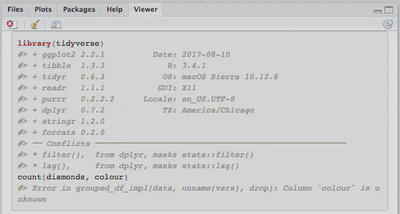
reprex()The relevant bit of GitHub-flavored Markdown is ready to be pasted from your clipboard:
Warning: The `show` argument of `reprex()` is deprecated as of reprex 1.0.0.
Please use the `html_preview` argument instead.
This warning is displayed once every 8 hours.
Call `lifecycle::last_lifecycle_warnings()` to see where this warning was generated.
``` r
library(tidyverse)
count(diamonds, colour)
#> Error in `group_by()`:
#> ! Must group by variables found in `.data`.
#> ✖ Column `colour` is not found.
#> Backtrace:
#> ▆
#> 1. ├─dplyr::count(diamonds, colour)
#> 2. └─dplyr:::count.data.frame(diamonds, colour)
#> 3. ├─dplyr::group_by(x, ..., .add = TRUE, .drop = .drop)
#> 4. └─dplyr:::group_by.data.frame(x, ..., .add = TRUE, .drop = .drop)
#> 5. └─dplyr::group_by_prepare(.data, ..., .add = .add, caller_env = caller_env())
#> 6. └─rlang::abort(bullets, call = error_call)
```
<sup>Created on 2022-08-22 by the [reprex package](https://reprex.tidyverse.org) (v2.0.1.9000)</sup>
Here’s what that Markdown would look like rendered in a GitHub issue:
library(tidyverse)
count(diamonds, colour)
#> Error in `group_by()`:
#> ! Must group by variables found in `.data`.
#> ✖ Column `colour` is not found.
#> Backtrace:
#> ▆
#> 1. ├─dplyr::count(diamonds, colour)
#> 2. └─dplyr:::count.data.frame(diamonds, colour)
#> 3. ├─dplyr::group_by(x, ..., .add = TRUE, .drop = .drop)
#> 4. └─dplyr:::group_by.data.frame(x, ..., .add = TRUE, .drop = .drop)
#> 5. └─dplyr::group_by_prepare(.data, ..., .add = .add, caller_env = caller_env())
#> 6. └─rlang::abort(bullets, call = error_call)
Created on 2022-08-22 by the reprex package (v2.0.1.9000)
Anyone else can copy, paste, and run this immediately. The nice thing is that if your script also produces images or graphs (probably using ggplot()) these images are automatically uploaded and included in the issue.
reprex() it.Reprex do’s and don’ts
- Use the smallest, simplest, most built-in data possible
- Your example does not have to use a custom data file if you can reproduce it using something that already exists built-in to R or a common R package. This avoids requiring to share data files as part of the reproducible example
- Include commands on a strict “need to run” basis
- You don’t typically need to run the entire script or R Markdown document to reproduce the error. Instead, strip out any code that is unrelated to the specific matter at hand.
- Do include every single command that is required (e.g. loading specific packages, creating/modifying data frames)
- Consider including “session info”
- Session information provides important details such as your operating system, version of R, version of add-on packages. Often this information is useful in identifying and fixing problems in your code.
- Use
reprex(..., si = TRUE)to automatically append this information at the end of your reproducible example.
- Use good coding style to ensure the readability of your code by other human beings
- Use
reprex(..., style = TRUE)to request automatic styling of your code. Relies on thestylerpackage.
- Use
- Ensure portability of the code
- Don’t use
rm(list = ls())orsetwd().
- Don’t use
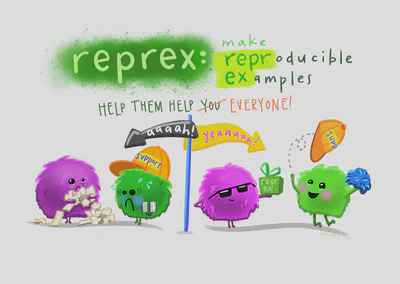
Acknowledgments
Session Info
sessioninfo::session_info()
## ─ Session info ───────────────────────────────────────────────────────────────
## setting value
## version R version 4.2.1 (2022-06-23)
## os macOS Monterey 12.3
## system aarch64, darwin20
## ui X11
## language (EN)
## collate en_US.UTF-8
## ctype en_US.UTF-8
## tz America/New_York
## date 2022-09-26
## pandoc 2.18 @ /Applications/RStudio.app/Contents/MacOS/quarto/bin/tools/ (via rmarkdown)
##
## ─ Packages ───────────────────────────────────────────────────────────────────
## package * version date (UTC) lib source
## blogdown 1.10 2022-05-10 [2] CRAN (R 4.2.0)
## bookdown 0.27 2022-06-14 [2] CRAN (R 4.2.0)
## bslib 0.4.0 2022-07-16 [2] CRAN (R 4.2.0)
## cachem 1.0.6 2021-08-19 [2] CRAN (R 4.2.0)
## cli 3.4.0 2022-09-08 [1] CRAN (R 4.2.0)
## digest 0.6.29 2021-12-01 [2] CRAN (R 4.2.0)
## evaluate 0.16 2022-08-09 [1] CRAN (R 4.2.1)
## fastmap 1.1.0 2021-01-25 [2] CRAN (R 4.2.0)
## here 1.0.1 2020-12-13 [2] CRAN (R 4.2.0)
## htmltools 0.5.3 2022-07-18 [2] CRAN (R 4.2.0)
## jquerylib 0.1.4 2021-04-26 [2] CRAN (R 4.2.0)
## jsonlite 1.8.0 2022-02-22 [2] CRAN (R 4.2.0)
## knitr 1.39 2022-04-26 [2] CRAN (R 4.2.0)
## magrittr 2.0.3 2022-03-30 [2] CRAN (R 4.2.0)
## R6 2.5.1 2021-08-19 [2] CRAN (R 4.2.0)
## rlang 1.0.5 2022-08-31 [1] CRAN (R 4.2.0)
## rmarkdown 2.14 2022-04-25 [2] CRAN (R 4.2.0)
## rprojroot 2.0.3 2022-04-02 [2] CRAN (R 4.2.0)
## rstudioapi 0.13 2020-11-12 [2] CRAN (R 4.2.0)
## sass 0.4.2 2022-07-16 [2] CRAN (R 4.2.0)
## sessioninfo 1.2.2 2021-12-06 [2] CRAN (R 4.2.0)
## stringi 1.7.8 2022-07-11 [2] CRAN (R 4.2.0)
## stringr 1.4.0 2019-02-10 [2] CRAN (R 4.2.0)
## xfun 0.31 2022-05-10 [1] CRAN (R 4.2.0)
## yaml 2.3.5 2022-02-21 [2] CRAN (R 4.2.0)
##
## [1] /Users/soltoffbc/Library/R/arm64/4.2/library
## [2] /Library/Frameworks/R.framework/Versions/4.2-arm64/Resources/library
##
## ──────────────────────────────────────────────────────────────────────────────